Hey guys, welcome you all to this all new post and i will make sure that all
of your doubts about blogger gets cleared after reading this post.
You may have heard about the term blogging so, it is basically a post formed
website you may post your content on whatever topic you want.
But may be you aren't sure how to start your blogging career don't worry you
will get to know how to make your first blog.
There are may blogging platforms available on the internet for you like blogger,
Wordpress, tumblr, Squarespace and many more. But the most popular ones are
Wordpress owned by Automatic While Blogger is a Google product.
In this post we will be talking about a step by step guide to make your own Blog
on Blogeer. While making a blog a very big question comes to our mind that
either you should purchase a domain or start a free blogging as Blogger has this feature.
In my opinion if you are all new to this field and you don't have a much money to
invest in it or you just want to try blogging then you should go for the free domain
by blogger. And if you have money then more the merrier you can purchase the
domain and start.
Steps to create your blog on blogger......
Step 1 : First go to the google search bar and type www.blogger.com as shown below.
Step 2: Go for the first website www.blogger.com as it
is the official website.
Now you will get a lot of responses from google about blogging and blogger. So,
you have to just click on the first website and visit the official website of blogger
to make your all new first blog..
Step 3: Now hit on the Create Your blog button.
This is the official website of blogger as you can see in the image here there are two
options first one is CREATE YOUR BLOG and second is SIGN IN on the top right
corner.
If you already own a blog then you can SIGN IN and run your blog otherwise if you
are new then click on the CREATE NEW BLOG button and then follow further steps
mentioned below.
Step 4 : Now Fill up your Login details and password to Register your Blog.
By filling up your gmail login details to register your BLOG from your gmail account
so that you can operate your blog from your registered gmail account or you can
create your gmail account and then register.
Step 5 : Now think of a Title for your blog and Enter it.
Now you will get an option to enter your blog title So, your Blog's Title must be
appealing and related to your domain name and according to your niche as it will
appear on the top of your Blog's home page.
Now you must be wondering what is this niche?
Actually a niche is the targetted topic on which your blog is going to run, that niche
can be anything like Programming, Books reviews , News articles etc..
Deciding a niche is very important before you are going to write your blog posts...
Note: If you are not sure about your blog title don't worry you can change it later
from your Dashboard.
Domain name is the address of your blog or website which help's people to locate
your blog or website on the internet like google.com or facebook.com these
are all domain names.
While thinking for you domain name you must be look for three things..
1. It must be easy to remember.
2. It should be short and sound good.
3. Must be related to your blog's Niche.
As, you are using free domain name for your blog blogger will add .blogspot.com
after your chosen domain name like bookish.blogspot.com.
Note: If you are not sure about your blog Domain name or Address don't worry you
can change it later from your Dashboard.
Step 7: Now Enter your Blogger profile and click Finish.
Blogger profile is for the author or owner of the blog. If people will look out for the
writer of the blog then they will get this name as an author's name and again you
don't need to worry you can change this also later from your settings.
Step 8: Your all new Blog and Dashboard is ready...
So, this window will open as you can see below.It is your blogger dashboard from
here you will operate you blog like posts, themes, comments everything for your blog.
If you want to look your blog's front now then you can see it just by clicking on the
View your blog option on the top left corner.
Congratulations!!!! You have created your all new blog.....
This image below is the front of your blog and this is the default blogger theme
if anyone now searches for your blog's domain name then they will see this page.
I know it's not looking good as you are watching it without any customization but you
can make it more creative and attractive by using themes and layout customizations.
Here, Myfirstblog is the title we have entered while making our blog and this left side
bar is for author's profile and Whatever display name you will write it will come here.
Can we make an earning from free blogger?
Now, I think with an idea of leaning there must me a motive of earning behind it as you
are learning a new skill so, learn it in a way so that you can also use this or any skill to
make your earning and yes you can really earn a lot from blogging but you must be very
patience and consistence on this path as nobody is waiting to give you money for just
nothing you have to work for it.
So, literally if you are giving a two hours of your day daily on your blog then you will
definitely make an earning from it.
Blogger or any blogging platform provides adsense for you blog or website as
you will do blogging and if people like your blog and they do visit i.e if you have
a bunch of visitors on your blog then blogger will approve your adsense and will
run ads on your blog according to the numbers of clicks on the ads google will pay you....
Benefits of blogging:
1. You will get the chance to refine your writing skills.
2. Blogging is very popular way of making money on the Internet.
3. This is a very productive way to share your knowledge.
4. You an also build your professional network through this.
5. You will get a lot of Exposure by making a blog.
6. You can Make a difference by just writing posts from the corner of your room.
Hope this will bring some help to your blogging career..😊
If you want more of such posts pls do comment your suggestions. I will be very delighted
to read them.



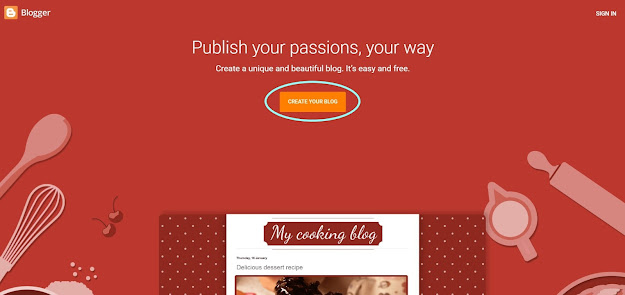






This really helped me to try blogging. I hope that i will definitely be a good content writer.
ReplyDeleteThank you so much for ur valuable post i really liked it.
Thank you for your valuable feedback,It will definitely boost my confidence stay tuned for more posts...
DeletePost a Comment